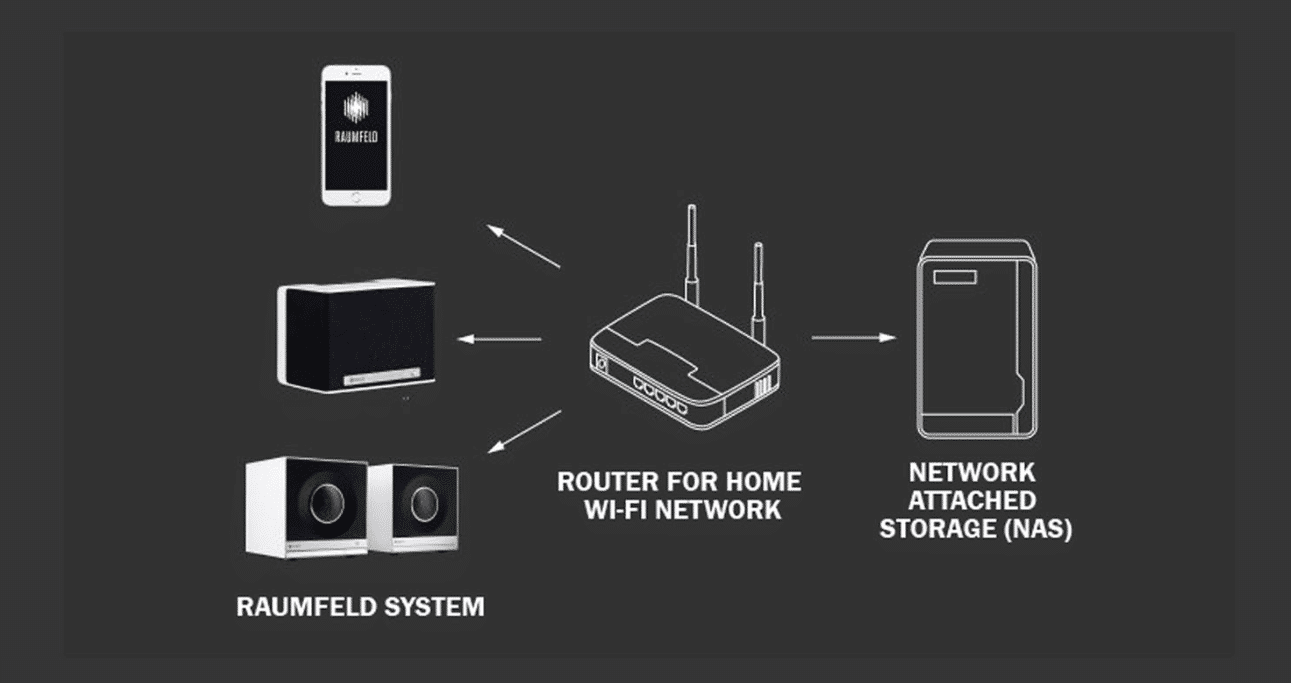Personal Cloud Server – In the age of digital transformation, data is more valuable than ever. From personal photos and videos to important documents and files, much of our lives are now stored digitally. While there are many cloud services available that offer convenience and accessibility, personal cloud servers offer a unique and more secure solution for individuals who want complete control over their data.
A personal cloud server gives users the ability to create a private cloud infrastructure, offering storage, management, and sharing capabilities without relying on third-party cloud providers like Google Drive, Dropbox, or iCloud. With a personal cloud, you can store, access, and share your files from any device, anywhere, while maintaining full control over your data security and privacy.
In this article, we will explore what a personal cloud server is, how it works, the benefits it offers, and the best practices for setting one up. We will also look at current trends and how personal cloud servers are shaping the way we handle data.
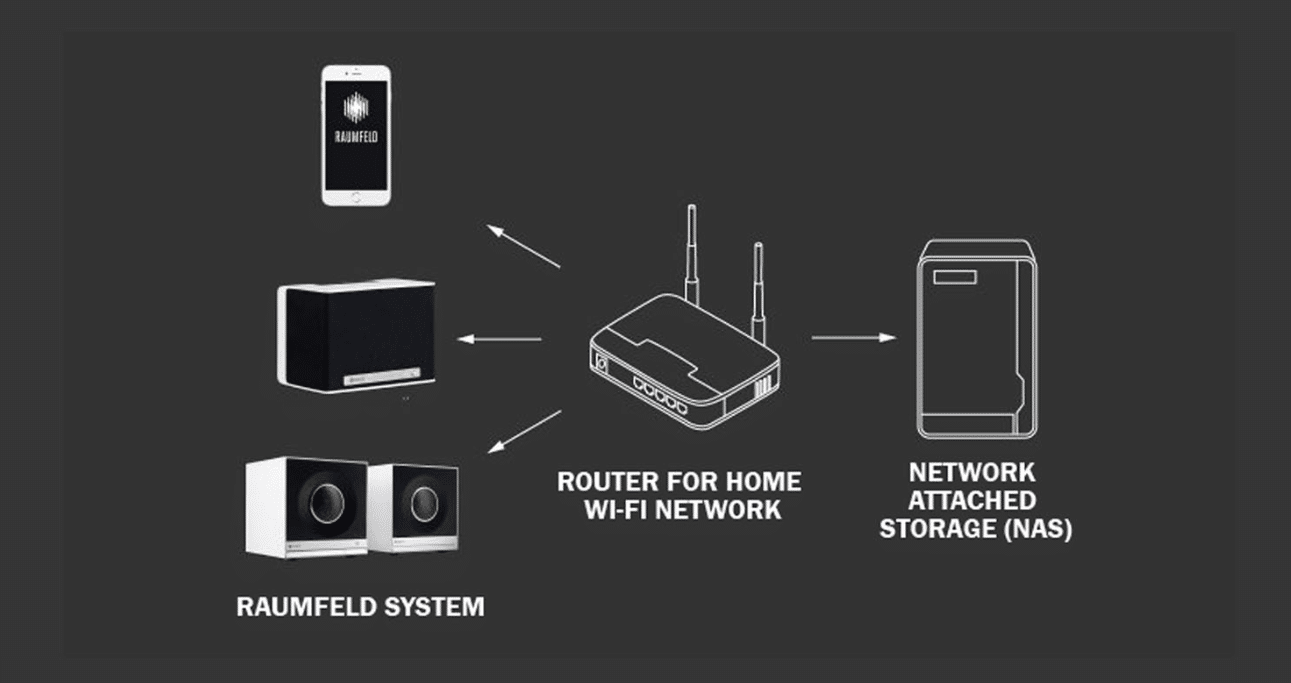
What Is a Personal Cloud Server?
A personal cloud server is a self-hosted, private cloud solution that allows users to store, manage, and share their digital data across multiple devices. Unlike traditional cloud storage services where your data is stored on remote servers controlled by a third-party provider, a personal cloud server gives you complete control over where and how your data is stored.
Typically, a personal cloud server is created using a dedicated server, network-attached storage (NAS) device, or even a personal computer that is configured to run cloud software. Once set up, this server can be accessed via the internet or local network, making it function like a cloud service with the key difference that you have full ownership and control over your data.
Some of the most common personal cloud software solutions include Nextcloud, ownCloud, and Seafile, which allow users to create their own cloud servers on various devices such as a Raspberry Pi, a home server, or even a desktop computer.
How Does a Personal Cloud Server Work?
A personal cloud server works by creating a secure, private environment where users can store their data and access it remotely. Here’s how the system works:
1. Setting Up the Server
To set up a personal cloud server, you’ll need hardware and software. The hardware could be anything from a dedicated server, a network-attached storage (NAS) device, or even a personal computer that is running 24/7.
Once the hardware is in place, you install cloud server software (like Nextcloud or ownCloud) on it. This software will turn your server into a personal cloud, offering features like file storage, synchronization, and sharing.
2. Storing and Managing Data
Once your personal cloud is set up, you can upload data to it—be it documents, photos, videos, or any other file type. The server organizes your data into folders, much like any traditional storage solution. The main advantage here is that you control how the data is stored, with no third-party interference.
3. Accessing and Synchronizing Data
Personal cloud servers provide web interfaces and mobile apps that allow you to access your files from anywhere, at any time. You can synchronize files between devices so that the same files are available across your phone, tablet, laptop, or desktop computer. For example, you can upload a document to your cloud server from your desktop, and it will automatically sync with your mobile phone, allowing you to access it on the go.
The synchronization feature ensures that you can access and edit your files from multiple devices without needing to manually transfer them. Whether you’re at home, in the office, or traveling, your data is always just a few clicks away.
4. Sharing Files and Folders
Personal cloud servers allow for file sharing, so you can easily collaborate with others. You can share specific files or entire folders with friends, family, or colleagues. In some cases, the server will generate secure links that recipients can use to download or view the files without needing an account on your cloud.
Many personal cloud solutions also include features like version control, so you can track changes to shared documents or revert to earlier versions if necessary.
Benefits of a Personal Cloud Server
1. Full Control and Privacy
One of the most significant advantages of a personal cloud server is the control it offers over your data. Unlike traditional cloud services, where your data is stored on third-party servers that are out of your control, a personal cloud server ensures that you maintain full ownership of your files.
This gives you complete control over your data security and privacy. You decide who has access to your cloud, how it is shared, and what security measures are in place. With data breaches becoming increasingly common, the ability to control your own cloud infrastructure is a major selling point for privacy-conscious users.
2. Customization
Personal cloud servers are highly customizable, allowing users to tailor the server’s settings to meet their specific needs. You can install additional software, adjust server settings, and choose the level of encryption or security that fits your requirements. Whether you need additional storage capacity, enhanced security features, or more complex file-sharing configurations, a personal cloud server can be adapted to suit your needs.
3. Cost-Effective
While setting up a personal cloud server may require an initial investment in hardware, it can be more cost-effective over time compared to subscription-based cloud services. Traditional cloud storage providers often charge monthly or annual fees based on the amount of storage used. With a personal cloud server, you can save money in the long run by avoiding these recurring costs. Plus, you don’t have to worry about data storage limits or data transfer fees, as your storage is only constrained by the capacity of your hardware.
4. Security
Security is a key concern when it comes to cloud storage, and a personal cloud server offers better security than many third-party cloud providers. Since you have full control over the infrastructure, you can implement stronger security protocols, including encryption, multi-factor authentication (MFA), and firewalls. You can also limit access to specific users and set permissions, ensuring that your files are only shared with those you trust.
Additionally, personal cloud servers can be backed up regularly to prevent data loss in case of hardware failure or other emergencies. By keeping your cloud server in your own hands, you reduce the risk of data exposure through third-party providers’ security flaws.
5. No Reliance on Third-Party Providers
Many people are concerned about the reliance on third-party cloud providers, who can change terms of service, raise prices, or even shut down their services altogether. With a personal cloud server, you are free from these concerns. You own and control your data, and you’re not dependent on any external company to access or maintain it.
6. Access Anywhere
A personal cloud server enables you to access your files from anywhere with an internet connection, similar to popular cloud services like Google Drive or iCloud. Whether you’re at home, at work, or on vacation, your files are always available on-demand. Additionally, you can set up your server for remote access via VPN (Virtual Private Network) to increase security when accessing your cloud from public networks.
Setting Up Your Personal Cloud Server
Setting up a personal cloud server requires some technical know-how, but it can be done relatively easily with the right tools and resources. Here’s a step-by-step guide on how to get started:
1. Choose Your Hardware
You can use a variety of devices to set up your personal cloud server. Common options include:
-
Raspberry Pi: A low-cost, energy-efficient option for home-based servers.
-
NAS (Network-Attached Storage): A more powerful and specialized device designed for file storage and cloud applications.
-
Dedicated PC: You can repurpose an old computer to function as your personal cloud server.
2. Install Cloud Server Software
After choosing your hardware, you’ll need to install cloud server software. Popular choices include Nextcloud, ownCloud, or Seafile. These platforms provide user-friendly interfaces and robust features like file synchronization, sharing, and version control.
3. Configure Your Network
You’ll need to configure your home network to allow external access to your personal cloud server. This involves setting up port forwarding on your router or using dynamic DNS if your ISP doesn’t offer a static IP. Alternatively, you can set up a VPN for more secure access.
4. Secure Your Server
Implement strong security measures, such as SSL encryption, firewalls, and regular software updates. You can also enable multi-factor authentication (MFA) for additional protection.
5. Regular Backups
Be sure to back up your personal cloud server regularly to avoid data loss. Many cloud server platforms offer built-in backup tools, or you can use third-party backup software to automate the process.
Current Trends in Personal Cloud Servers
1. Integration with IoT Devices
As the Internet of Things (IoT) grows, personal cloud servers are becoming more integrated with IoT devices. This allows users to store and manage data from smart home devices, such as security cameras, thermostats, and smart lights, all in one centralized location.
2. Enhanced Mobile Access
Mobile apps for personal cloud servers are continuously improving, offering enhanced user experiences and functionality. Now, users can easily manage, upload, and access files on their cloud from smartphones and tablets, giving them complete access to their data on the go.
3. Automated Backup and Synchronization
With the growing volume of data, automated backup and synchronization tools are becoming standard features for personal cloud servers. These tools help users ensure that their data is consistently backed up and synchronized across all devices, reducing the risk of data loss.
Conclusion
A personal cloud server offers a powerful and flexible solution for individuals who want to take control of their data storage and security. With the ability to customize, secure, and manage your own cloud infrastructure, you can enjoy all the benefits of cloud computing without relying on third-party providers. Whether you’re looking for better privacy, cost savings, or simply a more personalized solution, a personal cloud server can empower you to take charge of your digital life.
By setting up and managing your own personal cloud server, you’ll enjoy the freedom and flexibility of accessing your data anytime, anywhere, while keeping it safe and secure. As technology continues to evolve, personal cloud servers will undoubtedly play an increasingly important role in how we store and manage data in the digital age.